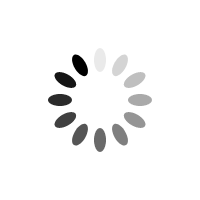WordPress is one of the most widely used website creation platforms in the world, powering over 40% of all websites on the internet. With its flexibility, ease of use, and large community of developers, it’s no wonder why so many people choose to build their websites on WordPress.
However, with great power comes great responsibility, and one of the most important responsibilities of any website owner is to ensure that their site is fast and responsive.
In this article, we’ll explore some of the best practices for WordPress speed optimization to help you improve the performance of your site.
Why Is WordPress Speed Optimization Important?
Website speed is critical to user experience and is one of the key factors that can determine whether a visitor stays on your site or leaves. In fact, according to a study by Google, 53% of mobile users abandon a site that takes more than 3 seconds to load, and this figure is even higher for desktop users.
A slow website can also negatively affect your search engine rankings, as Google has made website speed a ranking factor for both desktop and mobile searches.
Additionally, slow loading times can lead to higher bounce rates, lower engagement, and reduced conversion rates, all of which can have a significant impact on your website’s success.
Tips for WordPress Speed Optimization
- Use a Fast and Reliable Hosting Provider
Choosing a fast and reliable hosting provider is the foundation of any WordPress speed optimization strategy. A good hosting provider can make a big difference in the speed and performance of your site. Make sure to choose a hosting provider that offers fast servers, SSD storage, and good uptime guarantees.
- Use a Lightweight and Fast WordPress Theme
Your WordPress theme can also have a significant impact on the speed and performance of your site. It’s important to choose a lightweight and fast WordPress theme that is optimized for speed. Avoid using themes that are loaded with unnecessary features, as these can slow down your site.
- Minimize HTTP Requests
HTTP requests are one of the biggest factors that can slow down your website. Every time a visitor requests a page on your site, their browser sends a request to the server for every image, script, and stylesheet that is required to render that page. The more HTTP requests that are required, the longer it will take for the page to load.
To minimize HTTP requests, you can use a content delivery network (CDN), combine multiple files into one, and minimize the use of external scripts and stylesheets.
Get your PageSpeed score and use PageSpeed suggestions to make your web site faster through this online tool PageSpeed Insights
- Optimize Your Images
Images can also significantly slow down your website, as they can take up a lot of bandwidth and require a lot of processing power to render. To optimize your images, you can compress them to reduce their size, choose the right file format, and use lazy loading to defer the loading of images until they are needed.
- Use Caching
Caching is a technique that can significantly improve the speed and performance of your website by storing frequently accessed data in memory or on disk. WordPress offers a number of caching plugins that can help you improve the speed of your site.
Some popular caching plugins include WP Super Cache, W3 Total Cache, and WP Rocket.
- Optimize Your Database
The database is the backbone of your WordPress site and can become a bottleneck if it is not properly optimized.
To optimize your database, you can use a plugin like WP-Optimize, which can help you clean up your database, remove unnecessary data, and optimize your database tables.
- Minimize the Use of Plugins
While plugins can be useful for adding functionality to your site, they can also slow down your site if you use too many of them. Make sure to only use the plugins that are essential for your site and avoid using plugins that duplicate functionality.
Conclusion
WordPress speed optimization is an important aspect of website performance that should not be